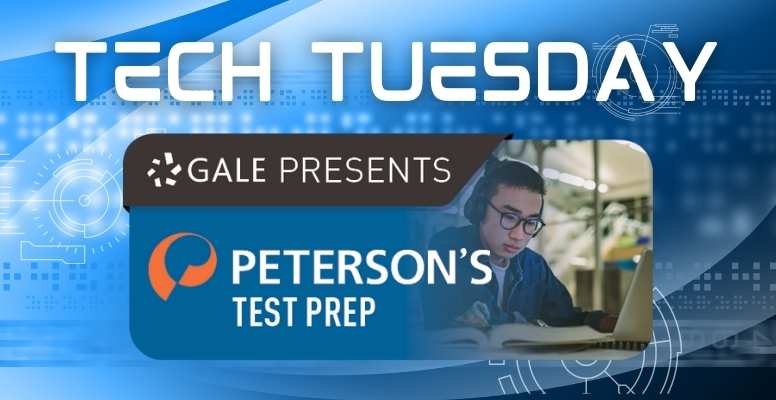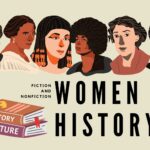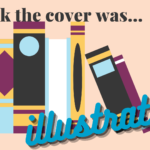Hello all! Today I, the Technology Librarian, will be covering the resource known as Peterson’s Test Prep! (Well, the full name is Gale Presents Peterson’s Test Prep, but that’s a mouthful.) Test Prep is one of our newer resources that I’m the most excited about, as it covers a wide range of practice tests, from SAT/ACT prep to real estate certification prep, to US Citizenship test prep.
Getting Started
You can pull up the link for Test Prep in a few places on our website – on our Online Resources page is going to be the most common, but we also have links available on our homepage (under Online Resources), and on the Online Resources pages for kids and for teens.
Once you’ve made it to the website, you will have to make an account to make use of the testing materials available to you. Click “New User Signup” in the top right of the window (if you’re on mobile, you have to open up the menu in the top right).
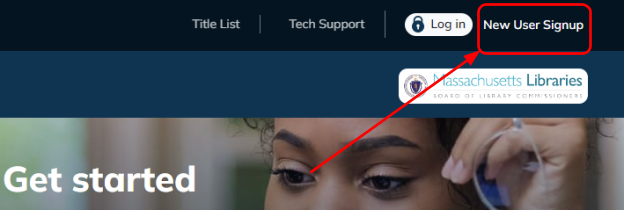
Enter your information and click “Submit.” If you decide you want to delete your account in the future you always can; just make sure you have your password and secret word jotted down somewhere or memorized!
Once you’ve hit Submit, you’re in! Any test you might start will be saved, so you can always come back to it later! This should return you back to the homepage.
Taking a Test
As I mentioned above, Test Prep has a huge variety of tests you can choose from. For this example, I’ll use a regular college test prep – let’s get ready for some hypothetical SATs!
On the homepage, we’ll click the orange “Improve Your Score” option. This will expand out to give us a range of categories to choose from. Since I’m looking for the SATs, I’ll choose the “College Prep” section.
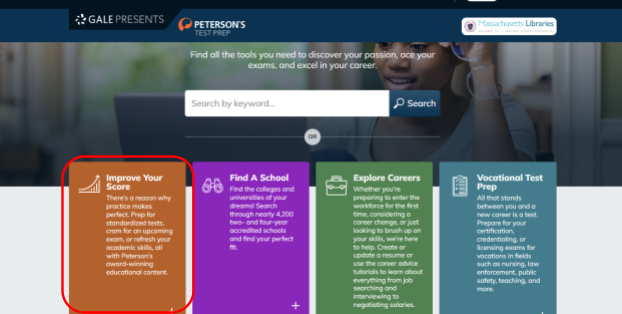
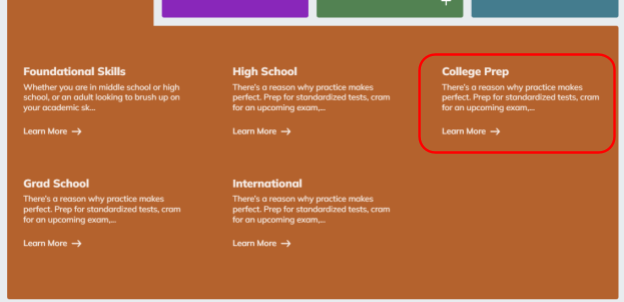
Note that once you’ve clicked into a test section, you have the option to click the star in the top right of the test bubble to add it to your favorites for easy access later.
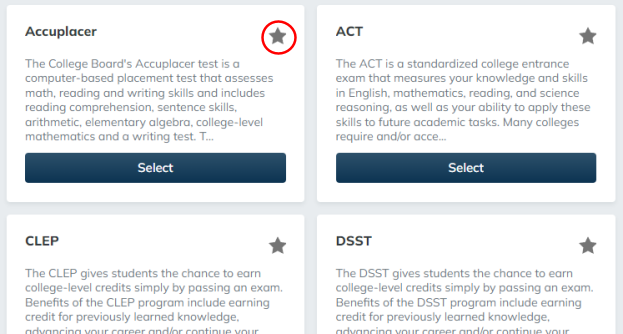
Once you’ve found the test you’re looking for, click the “Select” button.
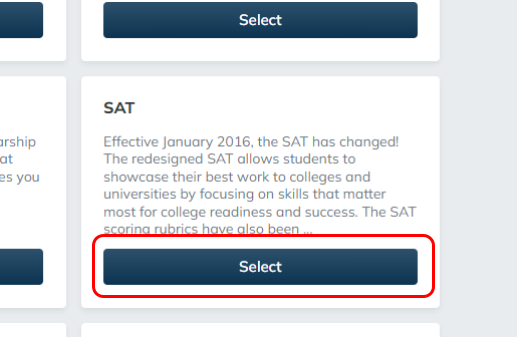
This may bring you into another screen, where you select a more specific version of the test you selected. I’ll choose “SAT Practice Tests” because that sounds the most like what I’m looking for. Clicking “Select’ will bring me to a place where I can now work through all the different practice questions in preparation for the SATs.
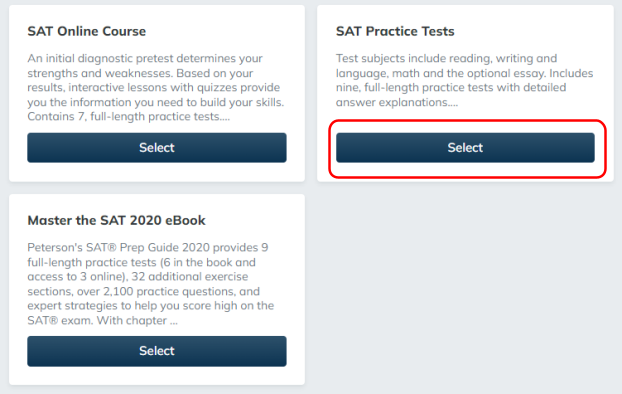
There are a ton of other tests available to practice on Test Prep, and not just undergraduate ones! There are graduate tests, tests for the international community (US Citizenship and English as a foreign language), specialized career tests, and ones for even younger kids and teens (AP tests, too!). The complete list of tests they have available is compiled here.
Finding a College
While Test Prep is clearly mostly geared to give you practice tests, there are some additional, incredibly helpful tools available as well. You can run basic searches for colleges using both the “College and Scholarship Search” or the “Graduate School and Scholarship Search” options. These options allow you to run searches based on what you’re looking for in a college, and see what results you receive.
Both provide a variety of options when you click into the page; simply hit “Select” under the heading that most matches what you’re looking for. Let’s say I want to look for an undergraduate school offering a program for Library Science. On the “College and Scholarship Search” page, I’ll choose “Undergraduate School Search.”
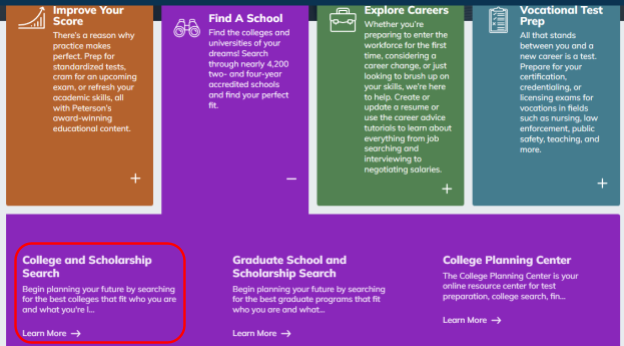
I’ll set the “Area of Study” to be Library Science and Administration. The page will automatically update with the filter setting. From here, I can click on a college to learn more about it.
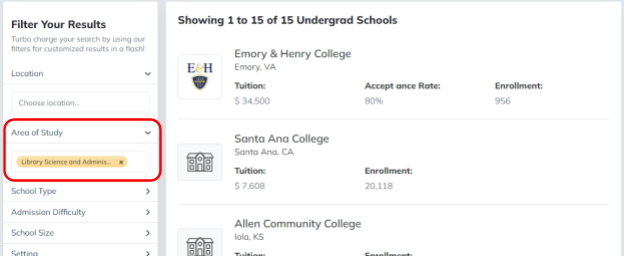
Other Resources
Another great tool that Test Prep offers is a College Planning Center where you can look at a lot of information you might need as you enter college. This provides information for both students and parents, so you know what to expect as you move through high school and approach the college process. This section is mostly articles (and links to practice tests), so just click on whatever interests you!
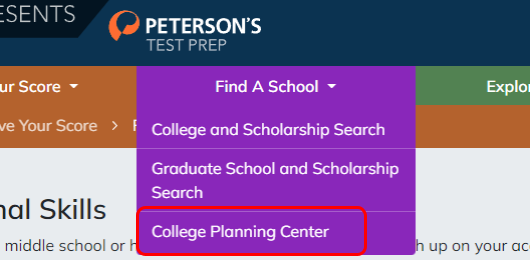
Test Prep doesn’t just look at undergraduate preparation, it also helps you move forward in your career. They have a library of helpful career information, a visual resume and cover letter builder, a search for career colleges, and even a searching function to look for posted jobs online.
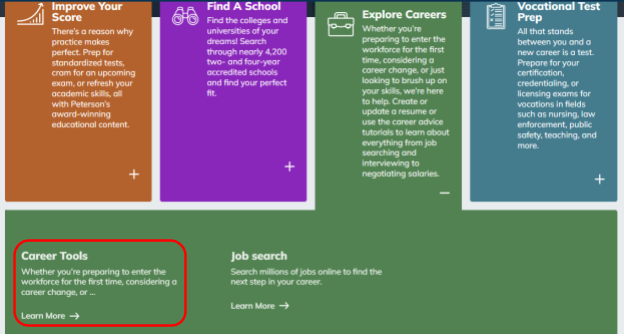
Finally, they also have even more practice tests. I mentioned it briefly above, but Test Prep provides a wide range of practice tests for different vocations, including (but not limited to) real estate, teaching, cosmetology, social work, and more.
And that’s pretty much all there is to talk about regarding Peterson’s Test Prep! It’s an incredibly helpful and powerful resource, and I strongly recommend you check it out for yourself – especially if you have some kind of exam coming up!
If you’re looking to use one of our databases, and you’re running into some trouble, feel free to give us a call at 413-568-7833 x4, send us an email at reference@westath.org, or visit us online to chat!