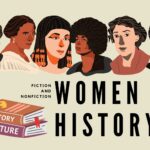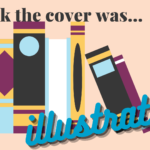Hi everyone! Welcome back to another Tech Tuesday – today we’re taking a look at the New York Times Article Archive, provided by Gale. This is an excellent resource that gives you access to all New York Times articles published between 1965 and today. Whether you’re looking for historical information about how a topic unfolded or looking for today’s article that you heard about but can’t find, the Article Archive is here for you. Let’s jump in!
Getting Started
To access the Article Archive, head over to our Online Resources page, and find the link under “Newspapers, Magazines & Journals.”
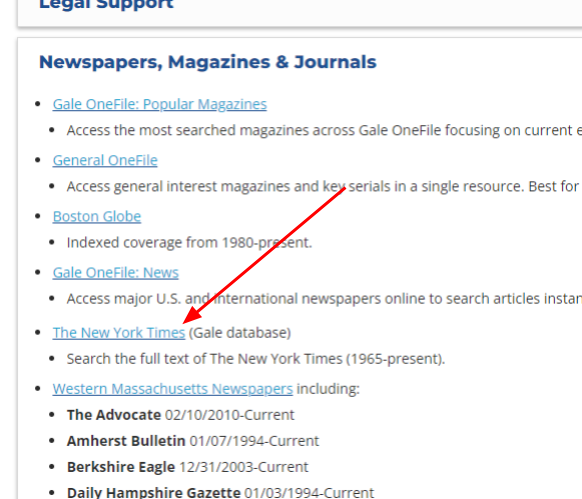
As with other Gale resources, you can always make an account if you want to save sources or annotations, but you don’t have to do so to just access the content.
Finding and Reading an Article
From the homepage of the archive, you can enter any search term into the search bar, and get started looking for an article on your subject of choice. Let’s say I want to look up information on libraries. I’ll put “libraries” into the search bar, and hit “Enter” on my keyboard.
I like the look of this article, on different resources libraries offer, so I’ll click into that one, and I’ll be brought to the full text of the article.
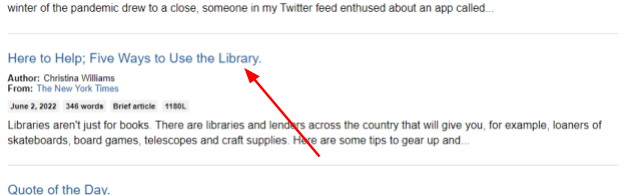
In the top right of the window, you have the option to cite the article, send it somewhere online, download the article’s text, or print it. You can also grab the link of the article, or check any annotations you have made.
Under the article title, you’ll see additional information about the article, including the author, date, length, and reading level.
Along the right hand side of the article, you can click a related topic, and be directed to more articles that fit within that topic.

In the top left of the article, you can adjust the reading format of the article, including changing the language, font size and color, and even having the article read aloud to you.
As you’re reading through the article, you can highlight any words for later reference or to jot down a quick note.
Looking at Today’s Articles
To find articles in today’s issue of the paper, you can click on “Go to Publication Search” on the homepage.
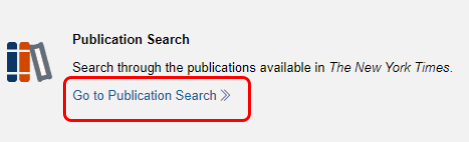
Click on the link to “List All Publications.” Since this is just a database of the New York Times, you won’t see a whole lot here – just click on the link for “The New York Times.”
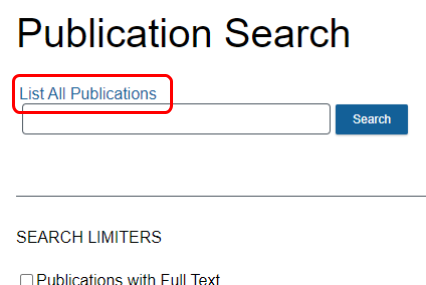
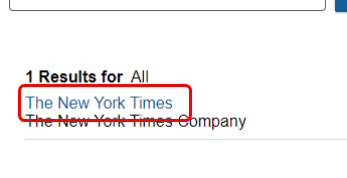
In the left sidebar, you can use the drop-down to change the year you’re looking for – by default it will be the most current. I’ll look for an article from May 18, 2020 (as a random example), so I’ll set the drop down to be 2020.
To the right of the sidebar, you can see the list of dates from that year, with a scroll bar to continue going through them. I’ll scroll until I find May 18, 2020.
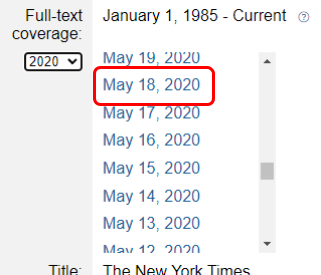
Clicking on the date will bring you to the list of articles within that date. Here are some of the articles from May 18, 2020.
Other Tools
As with other Gale resources, there are a couple additional tools to help you find what you’re looking for in the New York Times Article Archive. The first is the Topic Finder, which you can use to find articles and connections for different subjects that you’re looking for.
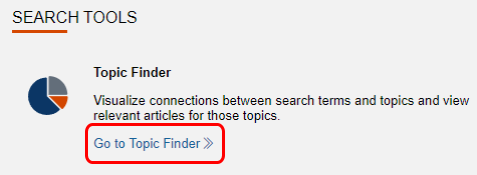
There is also the Subject Guide search, which you can similarly use to find articles about a specific subject, or subdivisions of that subject.
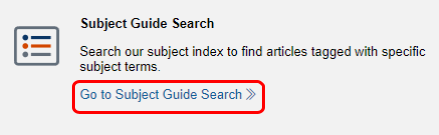
Wrapping it Up
And that’s the main gist of the New York Times Article Archive! I think this is great for something like the New York Times, since it’s typically behind a paywall. This resource can allow the average person who doesn’t have a subscription to access, read, or print the article they’re interested in. If you ever need a New York Times article for your reference, feel free to check in with a librarian and we can pull it up from here for you!
If you have any questions about how to use any of our resources, feel free to give us a call at 413-568-7833, chat with us online, or email us at reference@westath.org.