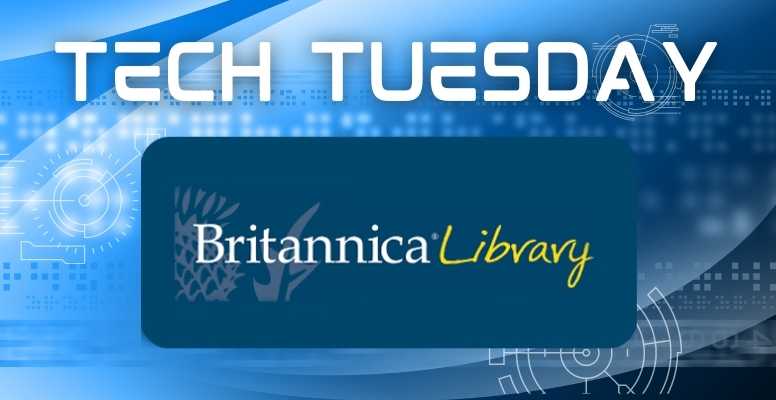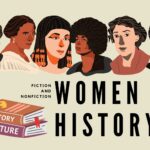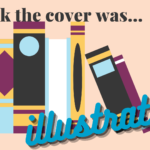Hello everyone! Welcome back to another Tech Tuesday. Today we’re looking at the Britannica Library Edition resource, a very helpful resource to get started researching any topic. Like Wikipedia, Britannica will give a broad overview on a topic, and will provide helpful articles and websites to continue your research. Let’s dive in!
Getting Started
Unlike some of our other resources, you don’t have to worry about logging in or creating an account for Britannica Library. To get started, you can either click through our Online Resources slider on our homepage, or visit our Online Resources page and go to the General Reference section. Britannica Library is available under the “Encyclopedia Britannica” link.
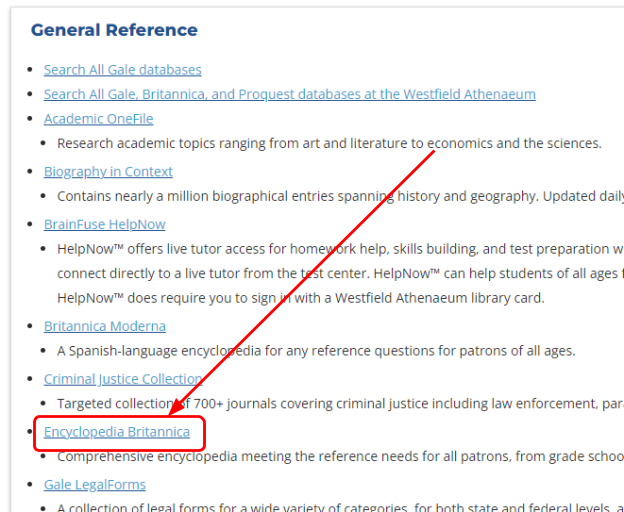
Once you click the link, you’ll be brought to a homepage that asks you which version of Encyclopedia Britannica you’d like to use. There are different options: Children, Young Adults, and Reference Center. We’ll just look at the Reference Center one, the one aimed for adults, for today – the children and young adult sections have similar materials at slightly different reading levels presented in a more age-friendly way.
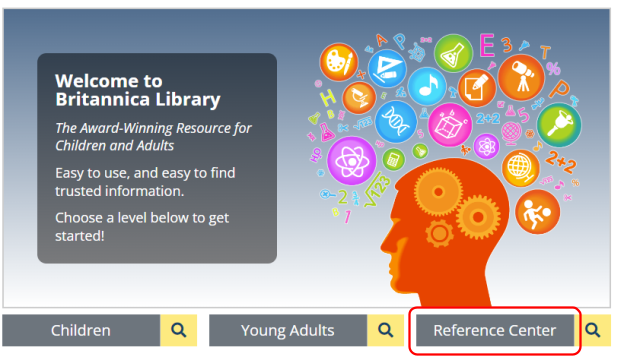
Reading an Article
The main thing you’ll want to do on the Britannica site is find and read articles. To get started, click the yellow “Search” bar in the top right.
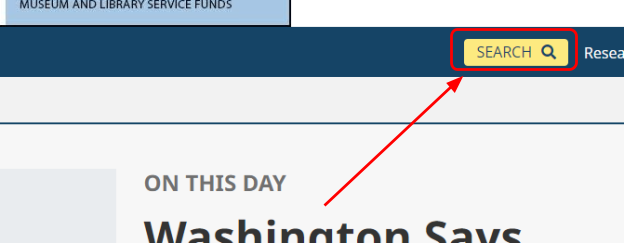
Enter in a search term – I’d like to look up King Henry VIII, so I’ll put his name in the search bar. You’ll notice that as you type out the search term, some different results will come up as Britannica tries to guess what you’re looking for. At the end of the search, I see that it has three options for Henry VIII, so I’ll click the one with “King of England” next to it.
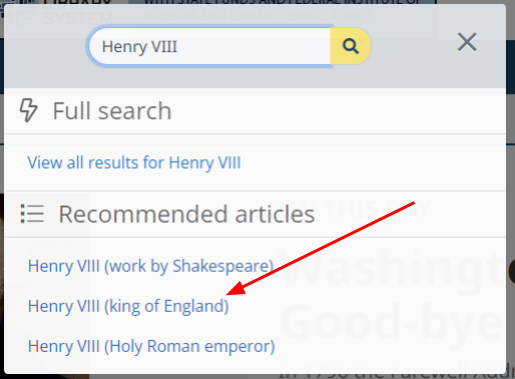
Let’s look at what the page I’m brought to contains:

From here, you can click onto the table of contents, to jump to the information you might be looking for (1). You can change the complexity of the article (2), ranging from 1-3 based on length of the article and complexity of language. When doing research, it can be helpful to click through these options (sometimes there are fewer than three options), as they might contain slightly different information. If you’re looking for additional information related to the article you’re on, you can click over to the “Images and Videos” or “Related” tabs to find more information, media, or websites related to the article (3). The toolbar on the right (4) allows you to share, favorite (mostly relevant if you do want to create an account), print, cite, translate, read aloud, or adjust the font size of the article.
As you’re reading through the article, any text in blue can be clicked on to find out more about the subject.
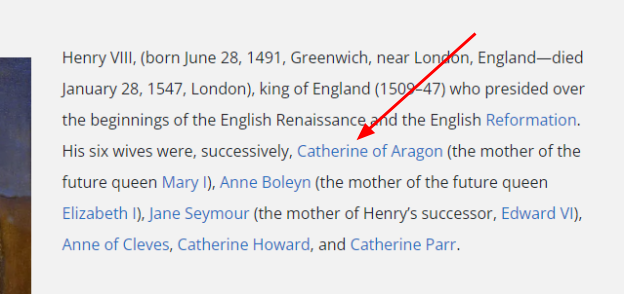
Other Helpful Tools
While the primary purpose of Britannica Library is to provide articles for informational and research purposes, it has other resources available to help you as you use it.
In the top right, there is an option for “Research Tools and Materials.” This will take you to helpful articles about how to research, and how to write papers based on what you find.
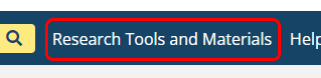
On the homepage of the Reference Center (which you can always return to by clicking “Reference Center” at the top), you can find an “On this Day” section, some quick facts based on relevant topics, and famous quotes.
There’s a Country Comparison tool, which will provide quick facts about two different countries, including the form of government of the country, the national currency, language, capital, population, and more.
Finally, there is a World Atlas option. Clicking into it will bring you into a Google Maps-style map of the world, but with the options to see additional information about the area you’re focused on.
Wrapping it Up
And that’s about it! I find Britannica Library to be an incredibly helpful tool, whether you’re starting out research or want some more information – I’ve used it in my personal life too! My favorite aspect is being able to click through the different reading levels, so I can be as in-depth or cursory as I’d like, and so I can find even more information that might not be included on one of them! As always, I encourage all patrons to try it out, and explore what might be available to help you learn!
If you have any questions about how to use any of our resources, feel free to give us a call at 413-568-7833, chat with us online, or email us at reference@westath.org.