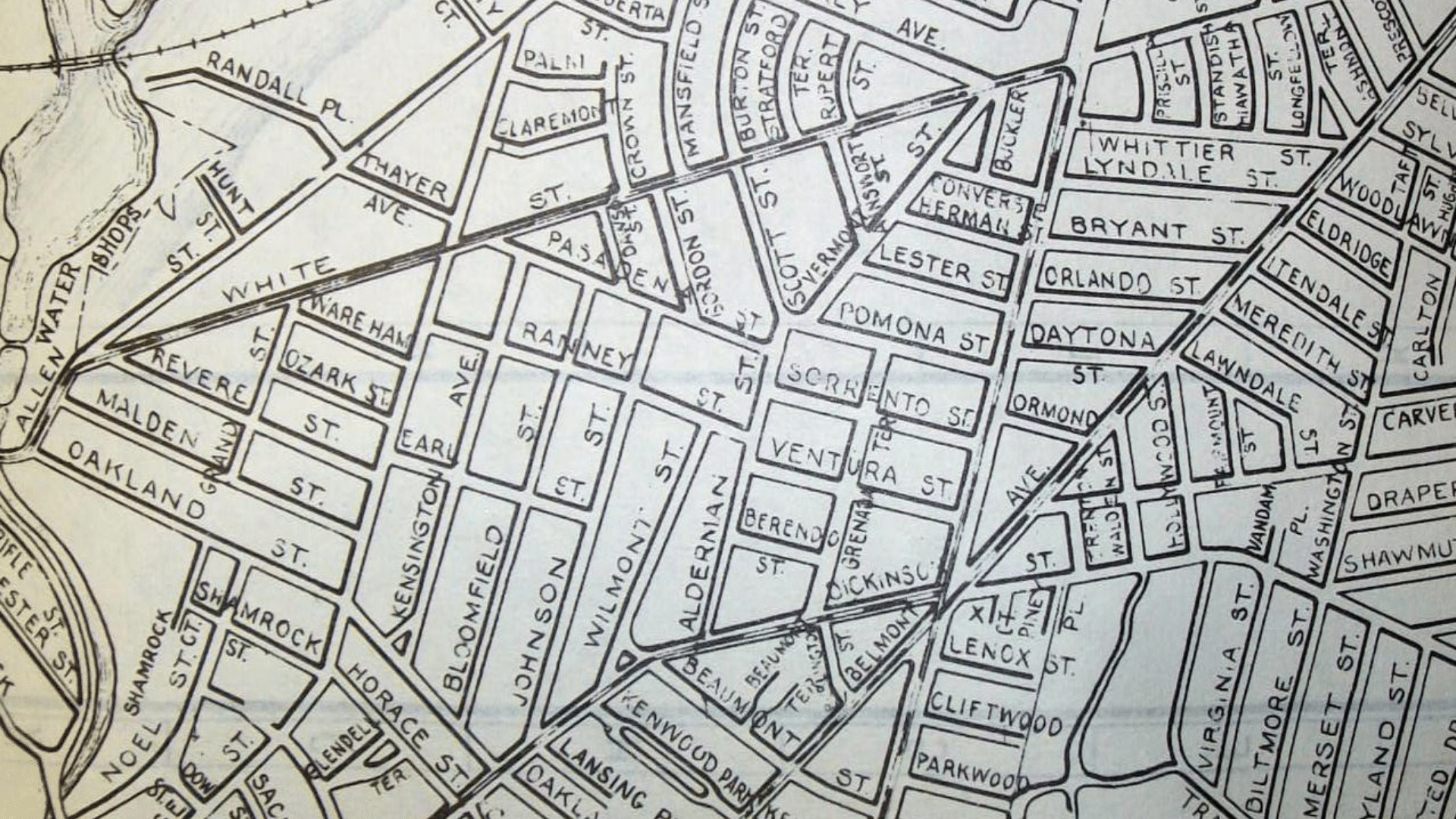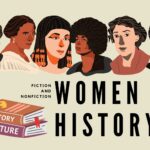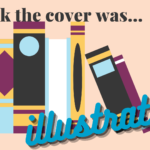Like many family history buffs, I couldn’t wait to get my hands on the 1950 census. Released a few weeks ago, the census provides specific information about populations and districts in the United States, including maps, district descriptions, and demographics that can help you learn more about your family.
The newly released census is only available via the National Archives website. Here are some pointers for navigating the site and finding the information you need:
- There are two main ways to search the 1950 census: by name and by location. Searching by name can be tricky because the handwritten census records were scanned to digital files using a transcription tool. This results in many misspellings, which can mean that a name search doesn’t always yield results, or the results you are looking for are found under unusual spellings. You can work around this challenge by reading through the results even when they seem inaccurate. Once you locate the correct result, you can submit a name update using the transcription tool on the website.
- There are a few options for searching by location: searching by state, county, and city, and searching by enumeration district, or ED. Searching by location is especially helpful in narrowing down results, especially if you have a common surname.
- Searching by enumeration district (the sections or neighborhoods that cities and towns were broken up into for census takers) might be unfamiliar, but it can garner speedy results if you know the approximate location of your relative. Using this tool is especially helpful when name searches yield few or no results.
- Start by searching for a state and city. You’ll yield a number of results, each starting with the city number. Under any of the results is a link that reads “ED Maps”. Click on the link to bring up a map of the city with the enumeration districts highlighted. If you know a street address or approximate location for your relative, you can find it on the map and see the number of the enumeration district . Once you have that number you can enter the city number and the ED number into the sidebar with the heading “Enumeration District”. You’ll then retrieve one result: the census records for that entire enumeration district. You can click on “population schedules” and scroll through the pages until you find the street or location where your relative lived. All residents that were recorded in the census should be present.
As time goes on and more corrections are made to the transcriptions, searching will become more streamlined. And until then, we are happy to assist all of our patrons with tips and tricks to navigate this fantastic resource.
—Kim Pereira, Local History Librarian
Featured image: “Springfield MA 1952” by davecito.