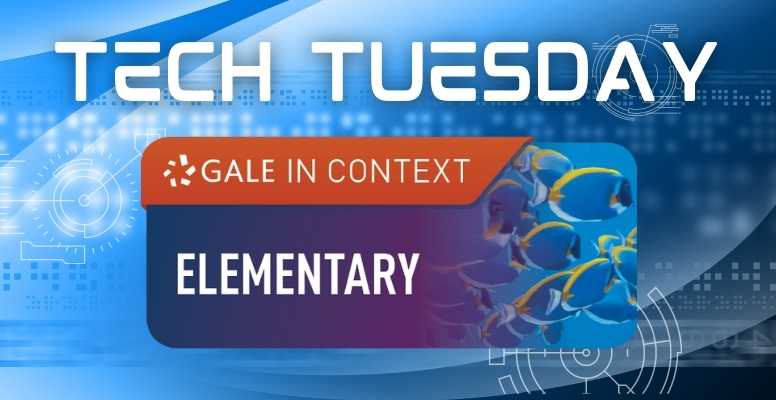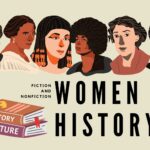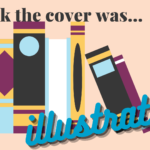Hello again! Welcome back to another Tech Tuesday, where we’ll be covering another offshoot of Gale In Context. This one is somewhat similar to the other In Context databases, but it is providing information for a younger audience. There’s some big differences in the visuals, but the functionality is still fairly similar. Let’s start exploring!
Getting Started
The link for this is available in a few different places; it can be found under the Kids & Teens on our Online Resources page, or under General Reference on our Online Resources for Children page.
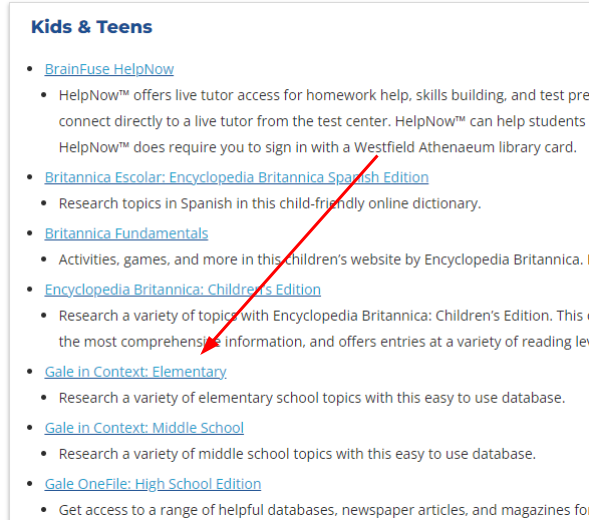
Home Page
Let’s start by taking apart what’s on the homepage of In Context: Elementary. The first thing you’ll notice are some headings for the different types of media they have: topics, news, pictures, and videos.
On the main Topics page, you can find gateways to explore different categories of topics. Clicking into any of these will allow you to refine your search again, and click on a more specific name. You can always hop to a specific topic by putting it in the search bar above. I’ll go through the Literature tab, and then into Authors.
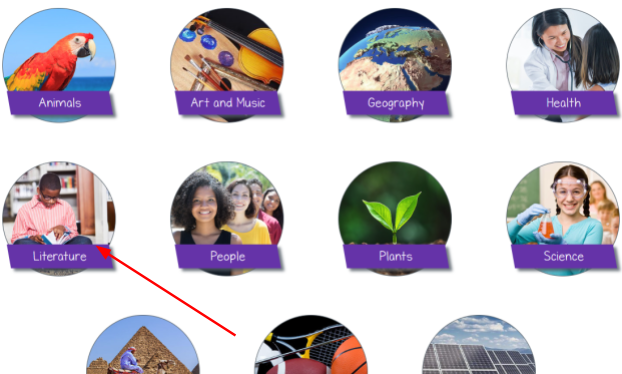
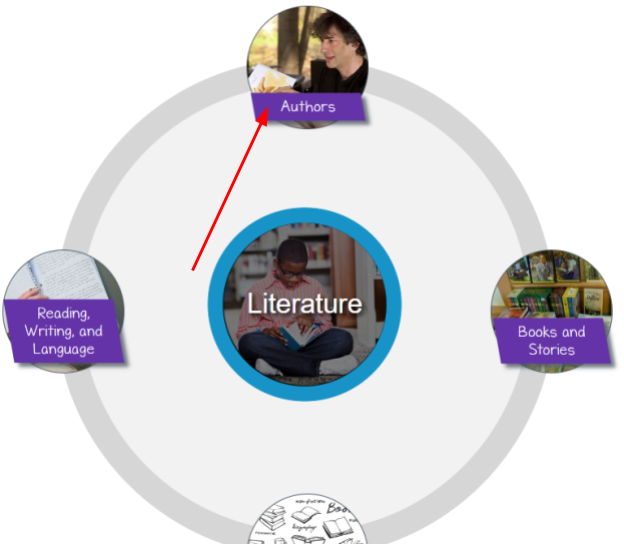
The news tab will bring you to some relevant news articles for the day, and some fun facts for the month. You can search additional news articles using the search bar at the top of the page. Every article is marked with a visual representation of its reading level, so you know if the content will be right for you!
The pictures tab is just what it sounds like – a collection of various pictures. Similarly, the videos tab can introduce viewers to various topics through fairly short videos.
Viewing a Topic
Whenever you click into a topic, no matter which page you’re approaching it from, the output looks pretty similar. At the top of the page, you’ll see a brief blurb on the topic, with an option to keep reading an article about it.
Below that introduction, you’ll see some quick facts about the topic.
Continuing down the page, you’ll see different resources to learn more about the topic through various books, magazines, newspapers, etc.
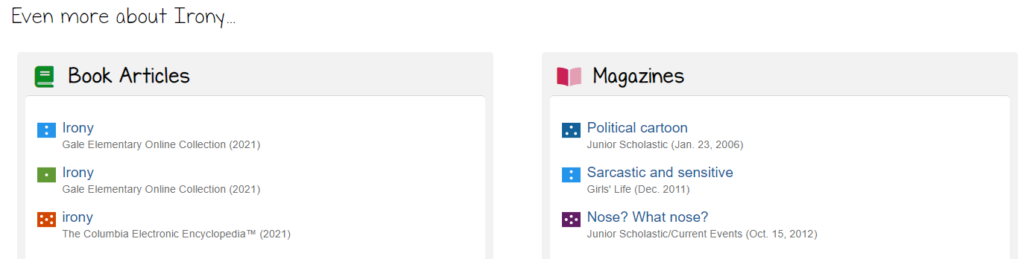
Finally, there are usually topics related to the one you are viewing listed at the bottom of the page, so you can continue your research into things that are similar.
Reading a Document
Documents are the bread and butter of these Gale In Context pages, and the Elementary edition is no different. Once you click into a document to read it, you’ll first see the topic the document is under and the reading level in the top left corner. If there is more than one reading level listed, you can switch back and forth between the two to change how complicated the document’s language is.
On the right, there are options for adjusting the text of the document, or making it easier to read. You can have the article read aloud to you, increase or decrease the size of the font, change the background color and type of the font, translate the document into a different language, and hide or show information about the document itself.
In reading the article, you may notice blue sidebars in various places. These can contain more helpful information about the topic, helpful definitions for the page, a quote, or sometimes an activity to help educate readers even further.
As with other editions of In Context, you can always use the bar on the very top right to cite, share, download, or print the document, and you can save highlights and notes in the text.
Wrapping it Up
And that’s about it for unique options when it comes to using Gale In Context: Elementary. If you want to view the previous information about more subject specific documents, that Tech Tuesday tip is available here. Next time a child you know wants to learn about a topic, you can introduce them to the resources the library has to offer through Gale In Context: Elementary!
If you have any questions about how to use any of our resources, feel free to give us a call at 413-568-7833, chat with us online, or email us at reference@westath.org.